Fundamentals of Effective Reporting
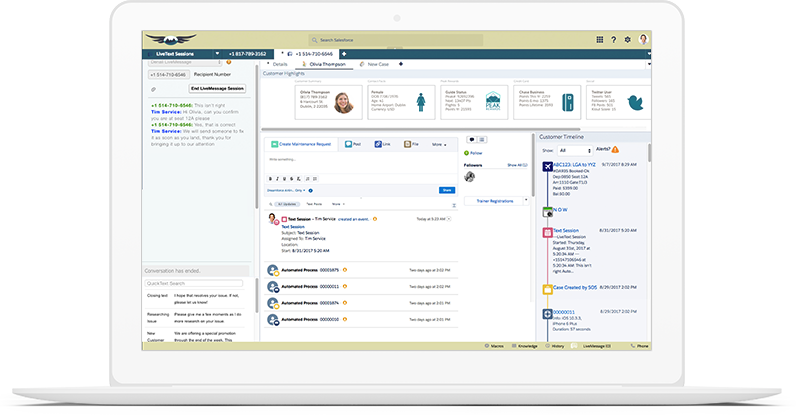
Reporting in Salesforce is always exciting and Who doesn’t love a good report?
Since its very interactive process, it’s very important to learn the basic fundamentals of it. It is of utmost importance to create and maintain meaningful and accurate reports that could not be overstated.
But first,what is a Report? A report is a list of records that meet the criteria you define. It’s displayed in Salesforce in rows and columns, and can be filtered, grouped, or displayed in a graphical chart.Reports only display records that meet the criteria defined in the report type.
Out of the box, Salesforce provides a set of predefined standard report types but you can create custom report types if the standard reports don’t show you the fields, objects & relationships you want in your report.
Through the salesforce platform, its very easy to create reports,automate delivery and provide access to users based on the security model.
Reporting is for all users, including Sales and Service Managers, business analysts and administrators who need to use Salesforce reports to analyze their data.
Before starting to build any Report ,one should know how to
- Work with standard reports
- Establish a report building process
- Build custom reports using different reporting formats
- Group and summarize reports
- Use field filters and filter logic
- Add charts and conditional highlighting
Also, When you get asked to build a report, the request typically comes in the form of a question. The question might be something like:
- Which products are my top sellers?
- Who are my highest value prospects?
- Which marketing campaigns have been the most successful?
- How satisfied are my customers?
Before building a report, the trick is to take that question, ask follow-up questions, write requirements, and then map those requirements to report criteria
Following are 5 takeaways to keep in mind when creating a Report.
- Understanding Requirements of the Report
Requirements would be different fromTop to bottom level and for each work group. Understand KPIs(key performance Indicators) for business and familiarize reporting and capabilities of salesforce.
Examples of Reports for Sales Team
- Pipeline by Stage and Type
- Top 5 Open deals
- Sales Leaderboard
- Month to Date Sales Trending
- Key Accounts
- Forecasting by Product Line
- Collection of Data
One needs to have appropriate data collection for key data points. To assist with basic platforms, one can use standard objects. Or as per requirements , build in custom report types to see the Required Report. To overcome standard functionality of salesforce , one can use custom objects and custom fields as and when necessary.
- Increase User Adoption
It has been always a challenge for some organizations with users who are resistant to change or with a poorly designed and maintained system.But In talking with your users, you might also get helpful feedback in how to improve the usability of the application, either with additional training, an integration to another system or automation.
- Find out best Visualization
Salesforce offers a wealth of standard reports out-of-the-box and one can find through App exchange as well to get the idea of how a report should look like.There are lots of filters to give different date ranges,chart variations ,bucket fields to represent data in the most effective way. But one needs to make sure of Data Consistency once the Report is made over the time.
- Consider maintenance needs
This might be needed for a long time as the Business need and nature changes periodically EXpert or salesforce admin needs to change Reporting fields and types accordingly.
Conclusion:
Reporting Fundamentals is a must for all users who need to report on the data managed within their Salesforce instance.
One needs to learn to Phrase business needs from questions to answerable reporting Solutions.
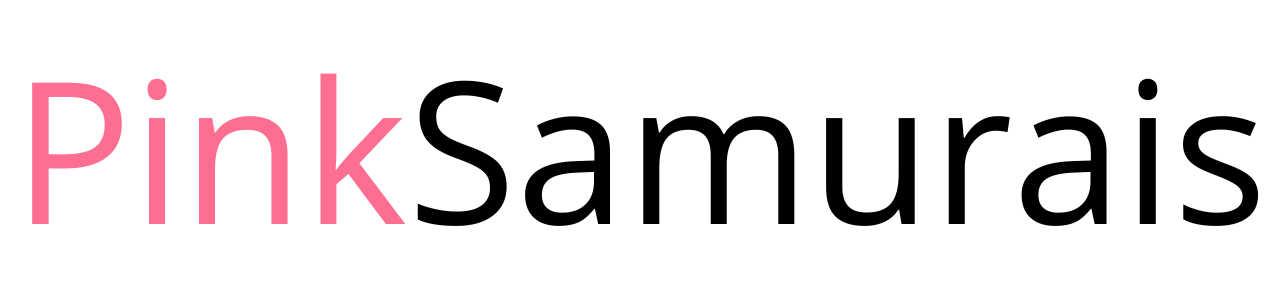


0 Comments