Skinny Tables in Salesforce?
A skinny table is a custom table in the Force.com platform that contains a subset of fields from a standard or custom base Salesforce object.


By having narrower rows and less data to scan than the base Salesforce object, skinny tables allow force.com to return more rows per database fetch, increasing throughout when reading from a large object.
Force.com can have multiple skinny tables if needed, and maintains them and keeps them completely transparent to you.
Skinny Table considerations:
1. Skinny tables don’t include soft-deleted rows (i.e., records in the Recycle Bin with isDeleted = true)
2. Automatically synchronizes the rows between the base object and the skinny table.
3. Skinny tables don’t get copied over to sandbox organizations
4. Skinny tables are custom tables in the underlying Force.com database.
For each object table that’s visible to you, Salesforce maintains other, separate tables at the database level for standard and custom fields.
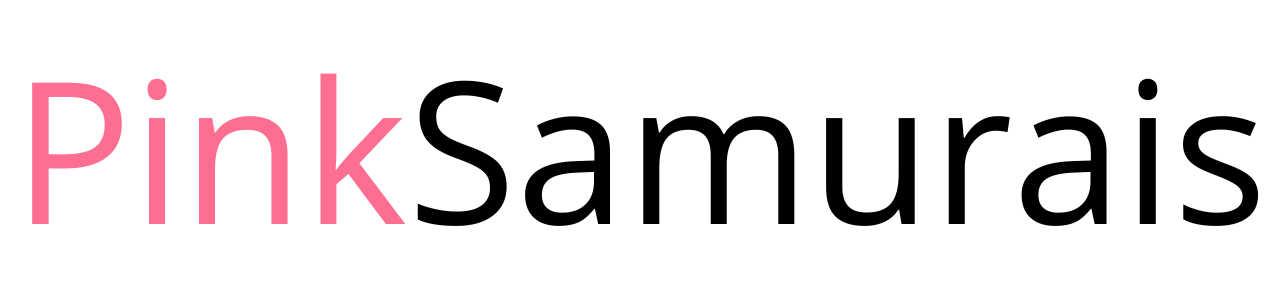


0 Comments